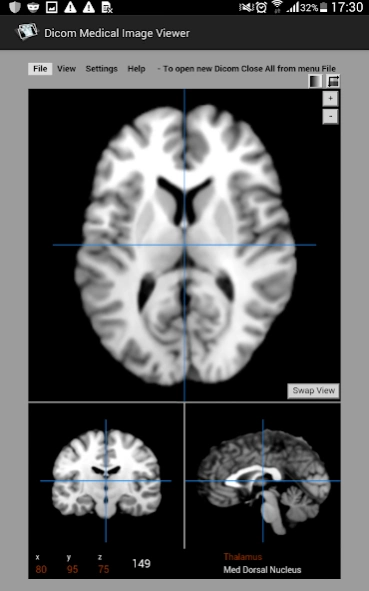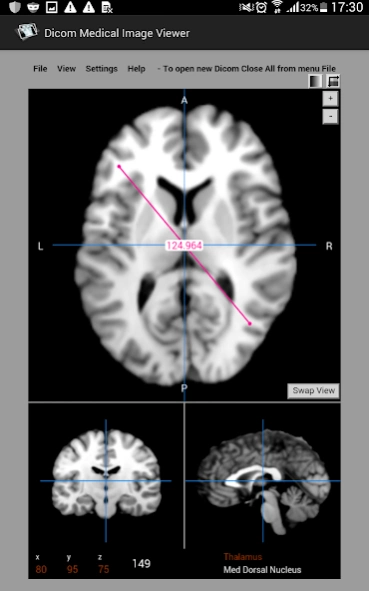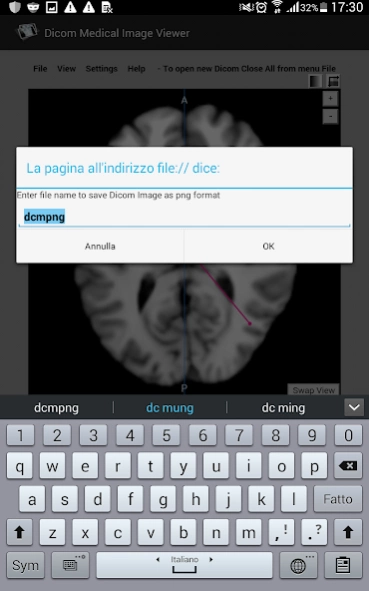Dicom Medical Image Viewer 1.3.3
Paid Version
Publisher Description
Dicom Medical Image Viewer - Dicom Image medical research image viewer
Dicom Advanced is Android and Chrome Application medical research image viewer, supporting DICOM and NIFTI formats. This orthogonal viewer supports overlays, atlases, GIFTI surface data and DTI data. The Application is configurable with many display and control options.
==============================
- You can Open Dicom Folder, single image and to add layers-surfaces
- Supported Formats: NIFTI (.nii, .nii.gz), DICOM (compressed/uncompressed), GIFTI (.surf.gii)
- Displacement, Rotation and zoom of radiological images.
- Possibility to use different filters for brightness, contrast, negative mode and other powerful features.
- Save image as PNG and PDF
- Edit Your notes with advanced Wysiwyg Editor, save them in your computer and when you want, open them to edit.
- Show Keyboard and Mouse Reference (settings only for Chrome OS)
- Show Image Info
- Viewer Preferences
Important Note:
- when the application starts, position your device horizontally just to see correctly the main menu and then, if you desire, you can orient the device in a vertical position
- in promo video you can see in action also WebExtension available in Chrome Web Store
=============
Important notice 23-06-2023
To view files saved in your Phone file system I suggest you use the Files by Google application. Unfortunately, the native file systems of some smartphones limit the complete display of folders and files
Thank you for your patience
=============
About Dicom Medical Image Viewer
Dicom Medical Image Viewer is a paid app for Android published in the Health & Nutrition list of apps, part of Home & Hobby.
The company that develops Dicom Medical Image Viewer is UlmDesign. The latest version released by its developer is 1.3.3.
To install Dicom Medical Image Viewer on your Android device, just click the green Continue To App button above to start the installation process. The app is listed on our website since 2023-05-12 and was downloaded 23 times. We have already checked if the download link is safe, however for your own protection we recommend that you scan the downloaded app with your antivirus. Your antivirus may detect the Dicom Medical Image Viewer as malware as malware if the download link to com.ulm.medicalviewer is broken.
How to install Dicom Medical Image Viewer on your Android device:
- Click on the Continue To App button on our website. This will redirect you to Google Play.
- Once the Dicom Medical Image Viewer is shown in the Google Play listing of your Android device, you can start its download and installation. Tap on the Install button located below the search bar and to the right of the app icon.
- A pop-up window with the permissions required by Dicom Medical Image Viewer will be shown. Click on Accept to continue the process.
- Dicom Medical Image Viewer will be downloaded onto your device, displaying a progress. Once the download completes, the installation will start and you'll get a notification after the installation is finished.